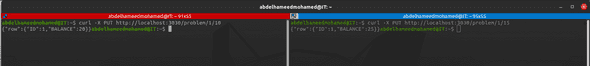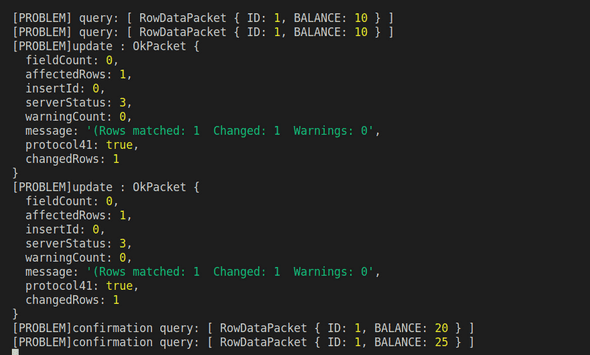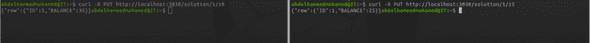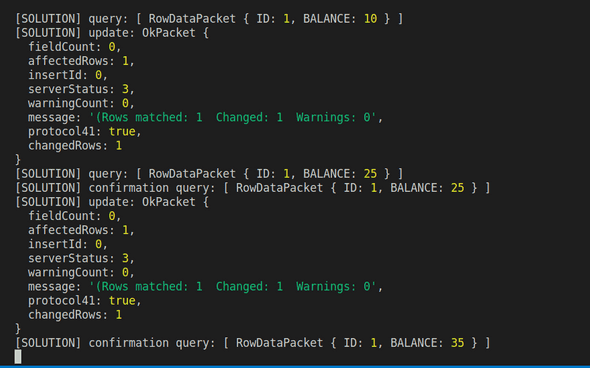Today we are discussing a very important topic: the pessimistic database concurrency control.
First of all, we need to understand the issues without concurrency control.
Let’s assume we have a database column that has very important value, money for example.
And based on this value we will take certain decisions, But how can we be 100% sure that no other transaction is currently messing up with the value?
Usecase
We have a balance column in the wallet table, and we have an endpoint that connects to the DB and reads the latest balance value then increases it by 10$.
We could have multiple transactions increasing the balance at the same time.
But in this case, all the transactions will override each other. To prevent this issue we use a pessimistic lock over the columns that we need to update.
Locks
A pessimistic lock does intention exclusive record locking (IX) which means no other DB connection can read or write on this record until you finish working on it and commit the changes.
And to do so, we use the FOR UPDATE keyword.
SELECT * FROM WALLET WHERE ID=1 FOR UPDATE;Well, the above might be an issue in so many cases but in our case, it's an advantage.
We need to prevent transactions from a race condition.
Tutorial
This example will be written using nodejs so it's better to be familiar with js.
- Make concurrency test DB on your local machine.
- Clone the tutorial repository.
~:$ git clone https://github.com/hameed0z/concurrency-tutorial.git- Change the directory to the tutorial repo and create
.envfile.
~:$ cd concurrency-tutorial
~:$ nano .env-
Install the dependencies and run the app
~:$ npm i && npm start
At this point, you should have the app up and running on port 3030.
Problem endpoint
I created a problem endpoint to be able to examine the problem.
// endpoint that have concurrency problem
app.put('/problem/:id/:balance', function (req, res) {
const id = Number(req.params.id);
const balance = Number(req.params.balance);
pool.getConnection(function (err, connection) {
connection.beginTransaction(function (err) {
connection.query(`SELECT * FROM WALLET WHERE ID=${id};`, (error1, rows1) => {
console.log('[PROBLEM] query:', rows1);
connection.query(`UPDATE WALLET SET BALANCE = ${rows1[0].BALANCE + balance} WHERE ID = ${id};`, (error2, rows2) => {
console.log('[PROBLEM]update :', rows2);
connection.commit(function (err) {
if (err) {
return connection.rollback(function () {
throw err;
});
}
connection.query(`SELECT * FROM WALLET WHERE ID=${id};`, function (error3, rows3) {
console.log('[PROBLEM]confirmation query:', rows3);
res.json({ row: rows3[0] })
})
});
})
})
})
})
})If this endpoint is called concurrently the request will override each other.
Problem endpoint results
Our starting point is the wallet table to have the value 10 in its column balance.
I'm using terminator to broadcast multiple curl commands.
As you can see, after running two concurrent requests our balance instead of having the value of 10+10+15 = 35.
It has a value of 25 because the second request overrides the first one.
We can confirm this from the logs too.
Solution endpoint
I also created a solution endpoint to be able to examine the fix.
// endpoint has the concurrency problem solution
app.put('/solution/:id/:balance', function (req, res) {
const id = Number(req.params.id);
const balance = Number(req.params.balance);
pool.getConnection(function (err, connection) {
connection.beginTransaction(function (err) {
// check the `FOR UPDATE` keywords
connection.query(`SELECT * FROM WALLET WHERE ID=${id} FOR UPDATE;`, function (error1, rows1) {
console.log('[SOLUTION] query:', rows1);
connection.query(`UPDATE WALLET SET BALANCE = ${rows1[0].BALANCE + balance} WHERE ID = ${id};`, (error2, rows2) => {
console.log('[SOLUTION] update:', rows2);
connection.commit(function (err) {
if (err) {
return connection.rollback(function () {
throw err;
});
}
connection.query(`SELECT * FROM WALLET WHERE ID=${id};`, function (error3, rows3) {
console.log('[SOLUTION] confirmation query:', rows3);
res.json({ row: rows3[0] })
})
});
})
})
})
})
})If this endpoint is called concurrently the requests will run sequentially.
Solution endpoint results
Also here our starting point is the wallet table to have the value 10 in its column balance.
I’m using terminator to broadcast multiple curl commands same as the problem endpoint example.
As you can see, after running two concurrent requests. The request with a value of 15 was processed first and returned the response of a balance equal to 25.
Then the second request with a value of 10 was processed and returned a value of 35.
Our balance has the value of 10+10+15 = 35.
We can confirm this from the logs too.
Follow me on twitter @hameed0z
Thanks